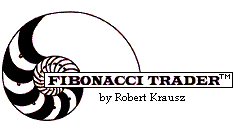
Check InData
Used to force the program to look for and import new historical data downloaded from your real time data vendor.
When you download historical real time data from your internet data provider the data is downloaded and placed in the FTGT\InData folder. Once it is in the InData folder the program is told that the data is there and ready for import. On rare occasions the program may not receive the instruction that the data is ready for import. In these cases you can force the program to get the data from the InData folder and import it into your chart.