Futures Window
Some versions of the Fibonacci Trader do not have this window as is not needed.
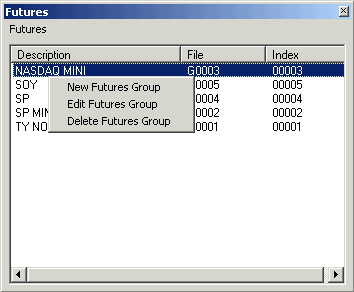
You should use this option only if you want to track individual contracts by the month delivery. For example you can follow the ESH20, ESM20, ESU20 and ESZ20 all at the same time. Today with the continuos symbols like ES #F for eSignal or @ES# for DTNiq you may not need to do that. You can also just create a regular symbol example @ESU20 and when this contract is not the most traded anymore just edit the symbol to @ESZ20 and start to follow the december on the same file.
Click on the Futures menu to access the available options. You can also access these options by right clicking anywhere in the background of the Futures window. The options are defined below.
| New Futures Group | Will open the Create Futures Group window. |
| Edit Futures Group | Will open the edit Futures window. |
| Delete Futures Group | Will delete the selected Futures group (ALL DATA FOR THIS FUTURES GROUP WILL BE LOST) |
