
Print, Go To and Values
![]()
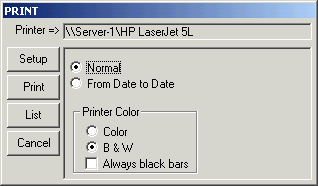
The Go To button allows you to go to a specific date in your chart. Select the date and press the 'Goto' button. Pressing 'start' will take you to the 1st bar loaded in memory. Pressing 'end' will take you to the last bar in memory.
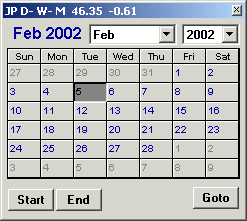
The 'values' button opens a window showing you all the values for the last bar seen on the chart as well as values for all indicators on the chart.

* Trading any market carries a high level of risk, and may not be suitable for all investors. The high degree of leverage can work against you as well as for you. Before deciding to invest you should carefully consider your investment objectives, level of experience, and risk appetite.
* The possibility exists that you could sustain a loss of some or all of your initial investment and therefore you should not invest money that you cannot afford to lose. You should be aware of all the risks associated with trading, and seek advice from an independent financial advisor if you have any doubts.
* The Views and opinions represented in the provided website links and resources are not controlled by the Referring Broker or the FCM. Further, the Referring Broker and the FCM are not responsible for their availability, content, or delivery of services.
* You should be aware of all the risks associated with foreign exchange, futures, stocks, options, Cryptocurrencies trading, and seek advice from an independent financial advisor if you have any doubts. We do not offer any advise and trade using our software is at your own risk.
Home | Privacy Policy | Contact Information
Copyright © 1996-2020 PAS Inc.
All names mentioned in this
document are trademarks or registered trademarks of their respective
owners.
Copyright © 1996-2002 Fibonacci Trader. Last updated: January 07, 2015 . All names mentioned in this document are trademarks or registered trademarks of their respective owners.