Create/Edit Symbol Window
(Real Time Version)
Real Time Symbols Format
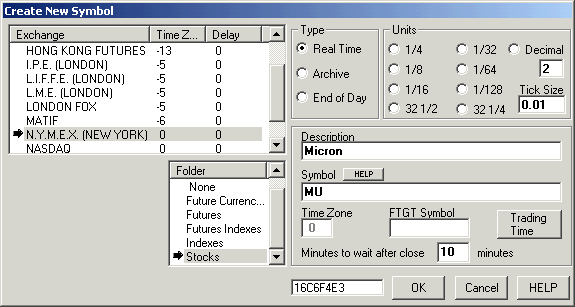
In this window you can create or edit parameters for a symbol.
The Units and Tick Size will be used for the calculation of many indicators.
A faster way to add a symbol is to just press the F5 key on your keyboard. When you press F5, the input symbol window will open and you can add symbols for your Default Exchange. To change the Default Exchange see Exchanges.
NOTE: Most symbols must be typed using capital letters
When pressing the F5 key the follow screen will appear. Type 'Exchange Abreviation~Symbol' and the symbol will be added to that exchange.
Examples: NASDAQ~MSFT will add MSFT to the Nasdaq exchange. AMEX~QQQ will add the symbol QQQ to the AMEX exchange.
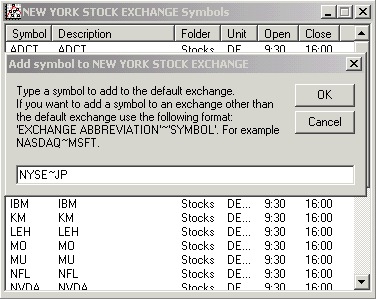
Since 1992