Charts List
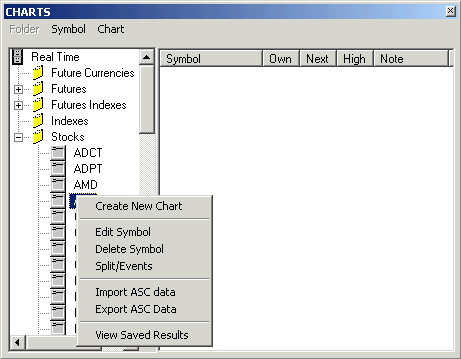
Click on Chart on the Main menu and the window above opens. Right click on a symbol in the left window pane and a menu will appear with the following options:
| New Chart | Opens the New Chart window. |
| Edit Symbol | Opens the edit Symbol window. |
| Delete Symbol | Deletes the selected symbol (ALL DATA FOR THE SYMBOL WILL BE LOST) |
| Split Events | Insert a split or event in the symbol's data. |
| Import ASC data | Import ASC data from an ASC file into the selected symbol. |
| Export ASC data | Export data from the selected symbol into an ASC file. |
| Create New Chart | Create a new chart for the selected symbol. |
| View Saved Results | Shows results of system backtest you have created for this symbol. |
Since 1992
